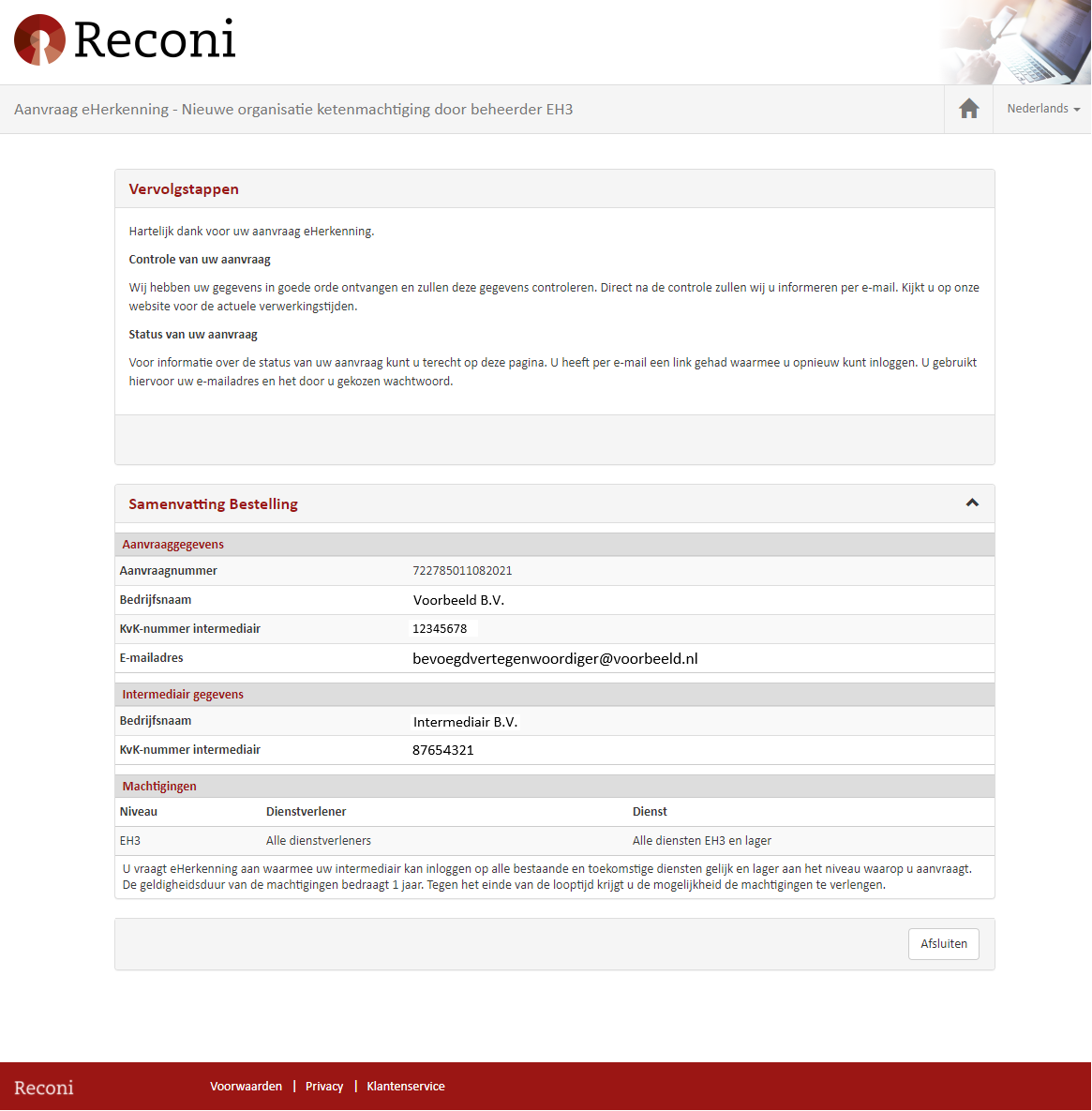Chain authorization provide via My Reconi
Chain authorization provide via My Reconi as authorization manager
What do you need before starting the application?
> Admin authorizations For the organization on whose behalf the authorizations are to be issued.
> The Chamber of Commerce number of your intermediary
Step 1:
Log in me My Reconi and under [Chain authorizations] for[Provided Chain authorization].
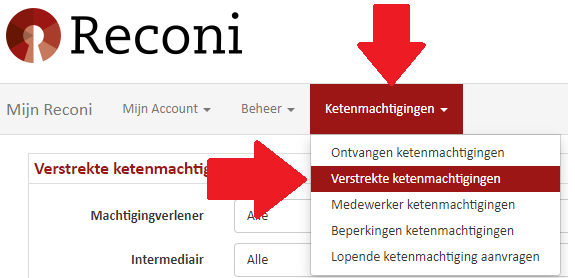
Step 2:
Go to[Request New Chain authorizations ].
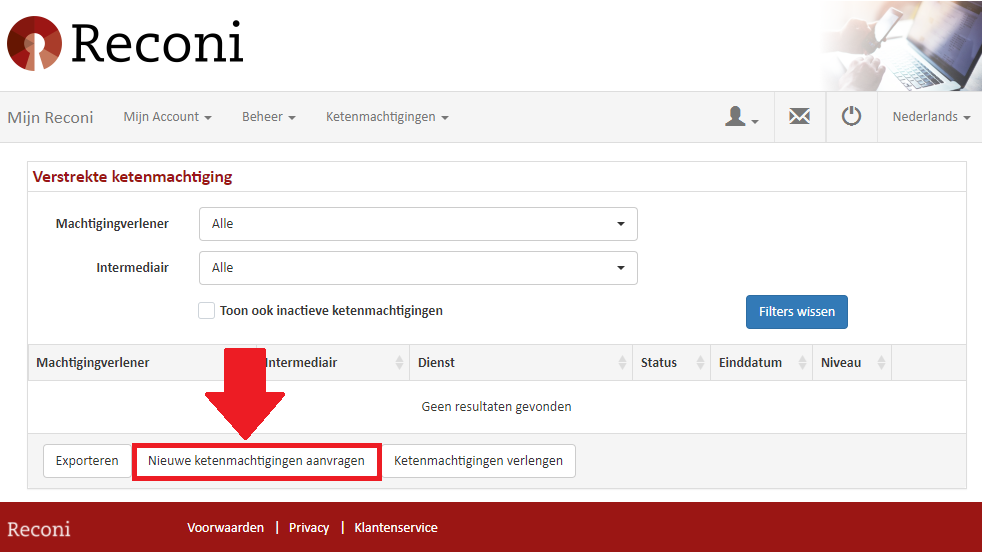
Step 3:
Select your own organization from where you want to issue the Chain authorization .
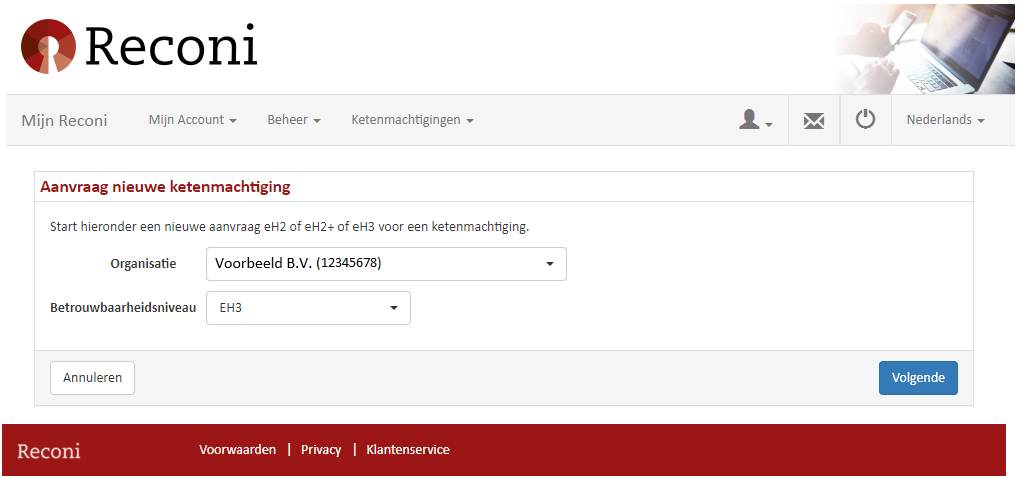
Step 4:
Enter the Chamber of Commerce number of your intermediary.

Step 5:
Check your intermediary's information.

Step 6:
Here you have the option of entering a branch number.
CAUTION:
A number of service providers (including UWV, Belastingdienst) may not login when the authorization is restricted with a branch number.
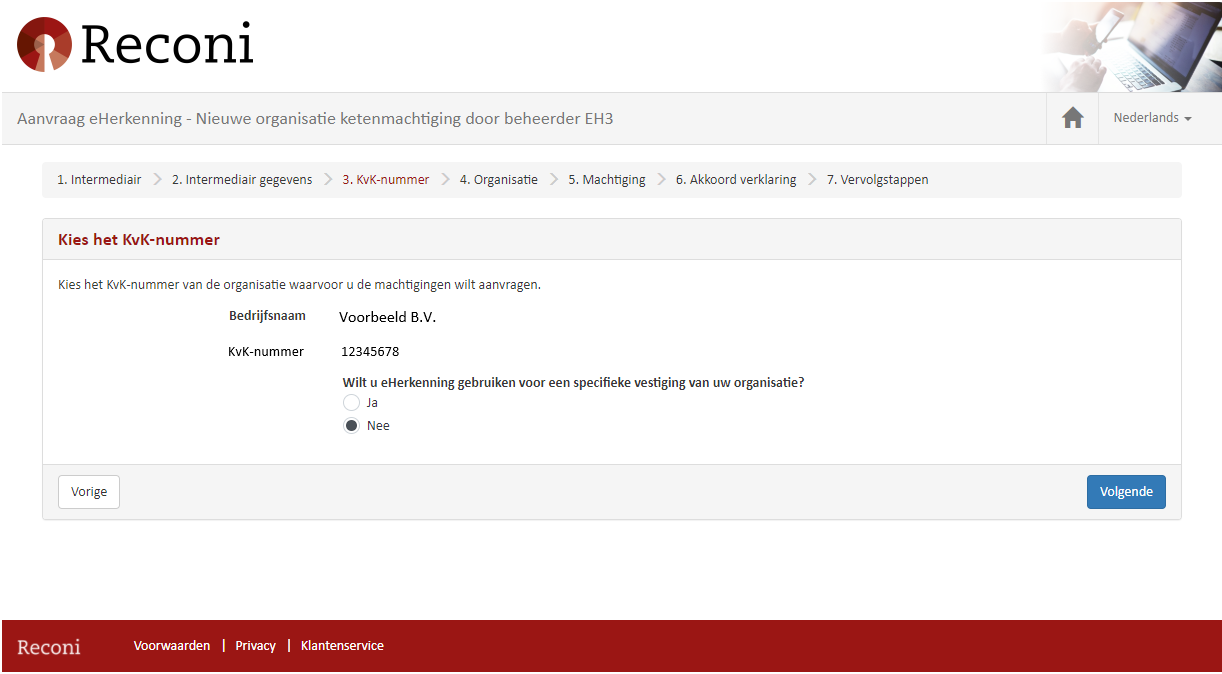
Step 7:
Check your organization information.
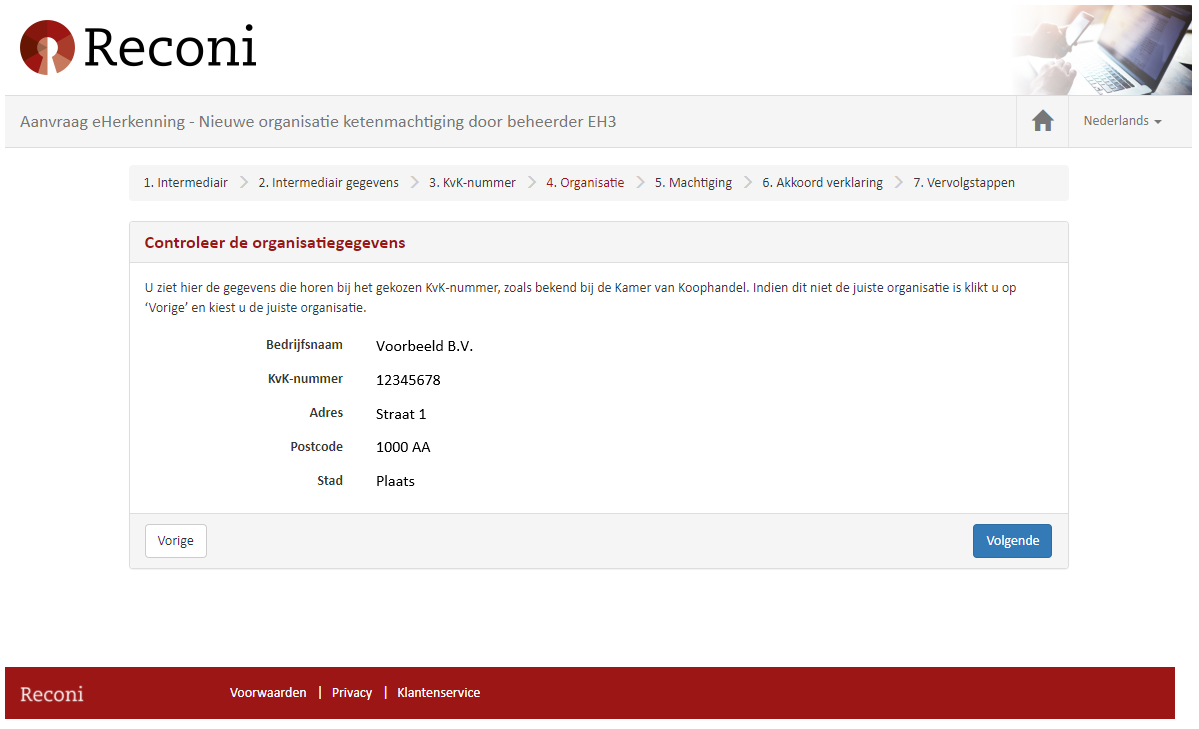
Step 8:
Select the desired permissions to be issued here.
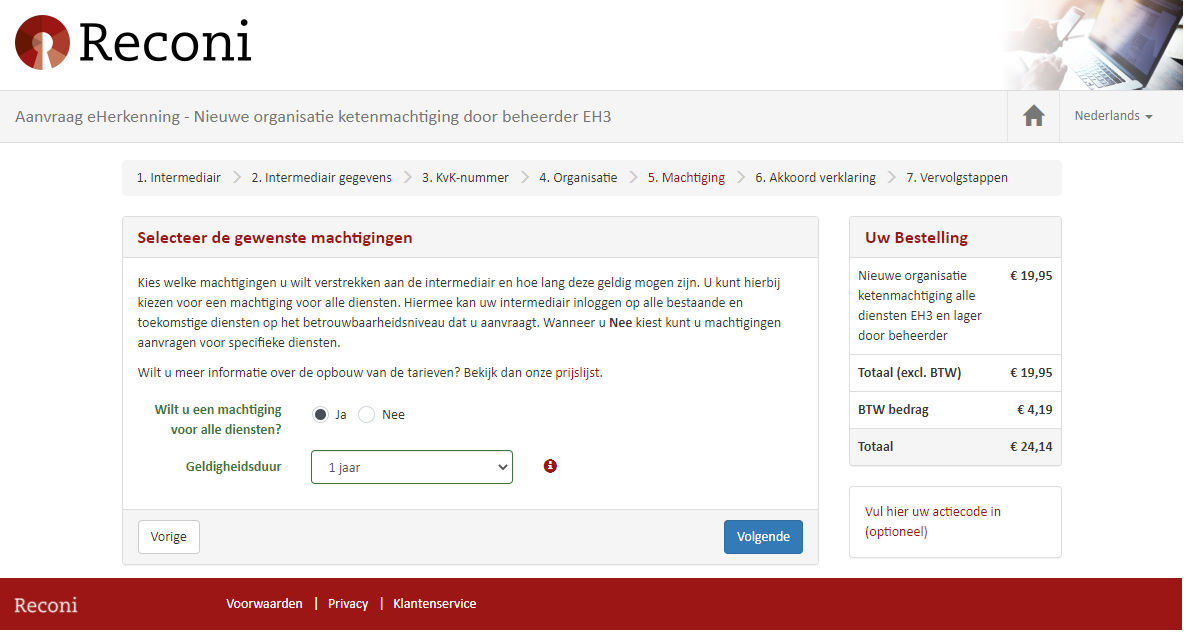
Step 9:
Using the summary displayed, check that all data has been entered correctly.
If everything is filled in correctly, accept the terms and conditions and select[Agree].
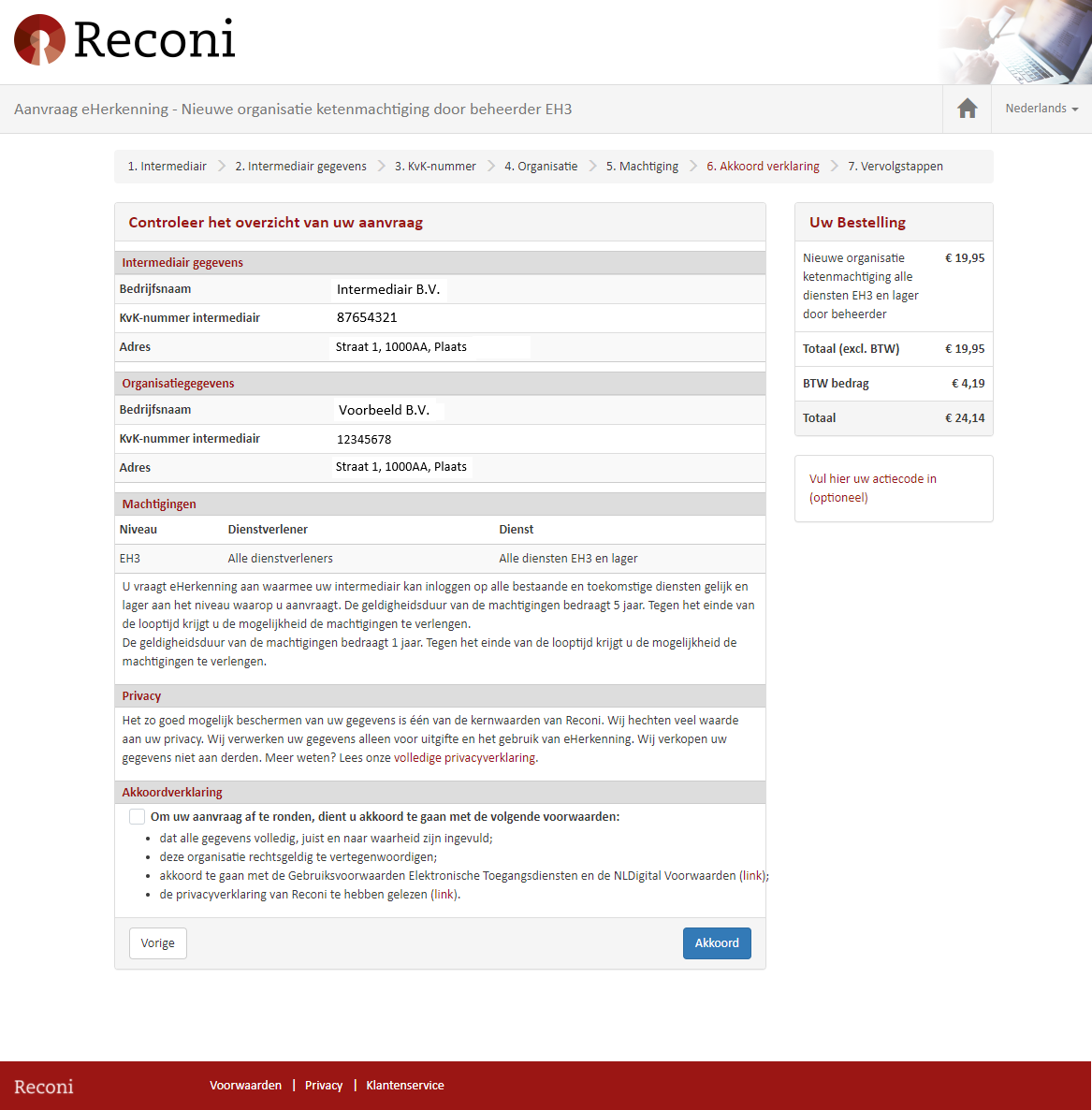
Step 10:
Your application will be sent to us digitally. After verification, you will be notified by email.