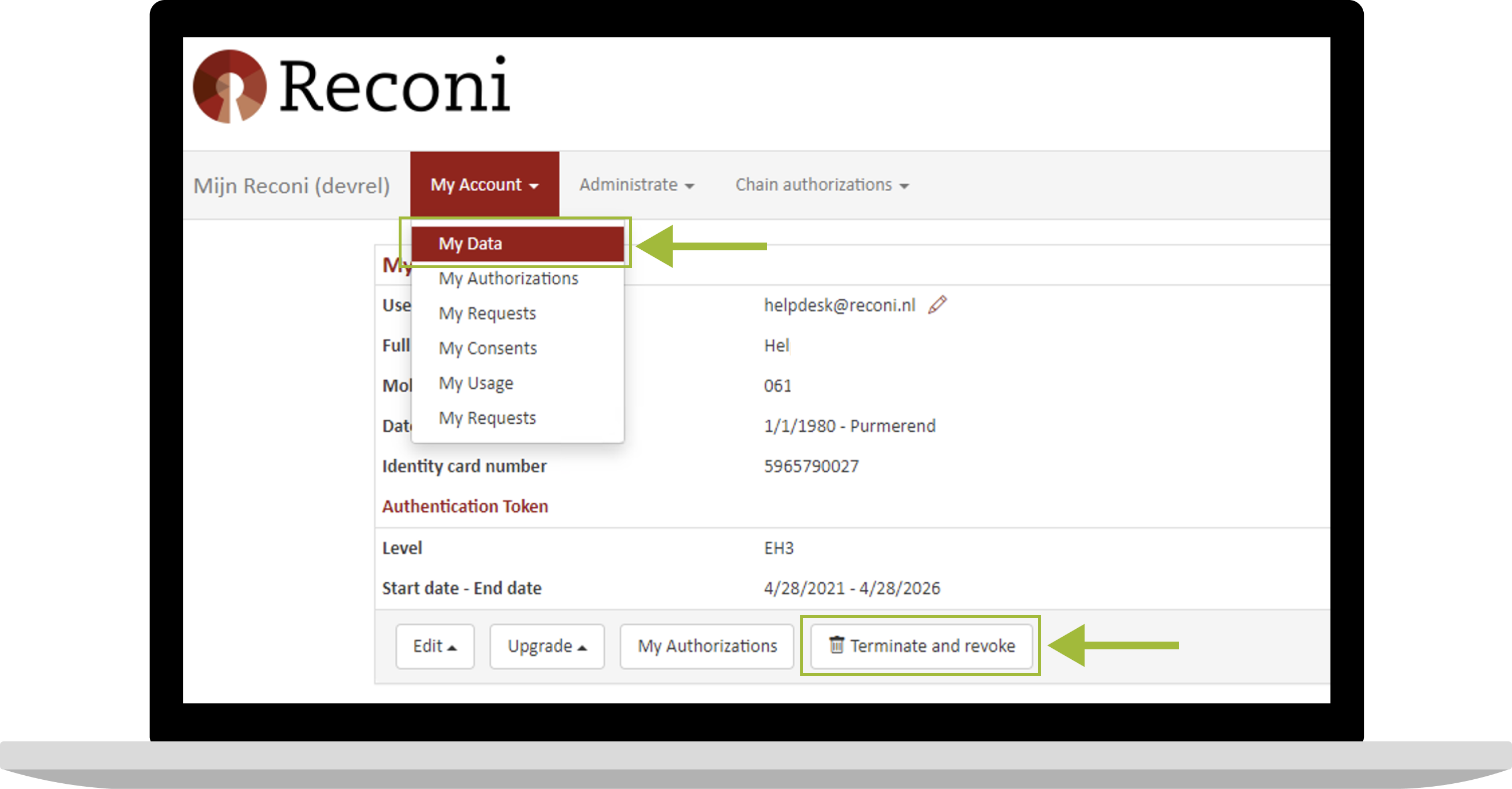Withdrawal for unauthorized use
If unauthorized or otherwise improper use (misuse) occurs, or is suspected, you may proceed to revoke the eHerkenning.
Your eHerkenning is no longer usable after revocation! We cannot reactivate your means after revocation. You must submit a new application to have eHerkenning again.
At My Reconi you can revoke your authentication means . In the tab "My means" you can very easily cancel your eHerkenning . You cancel your means by clicking on the [Cancel and withdraw] button.
Do you no longer possess the eHerkenning? Please contact our helpdesk.
Help desk closed? If so, please send an email with your request with the subject line "Withdrawal Request" to: helpdesk@reconi.nl
If it is an EH4 means and you wish to revoke the PKIoverheid certificate please refer to your PKIoverheid provider (the CSP). You have received instructions from your CSP on how to proceed with revocation. After revocation your PKIoverheid certificate is no longer usable and cannot be activated.
If you wish to urgently withdraw an EH3 means please complete the emergency withdrawal form to complete.