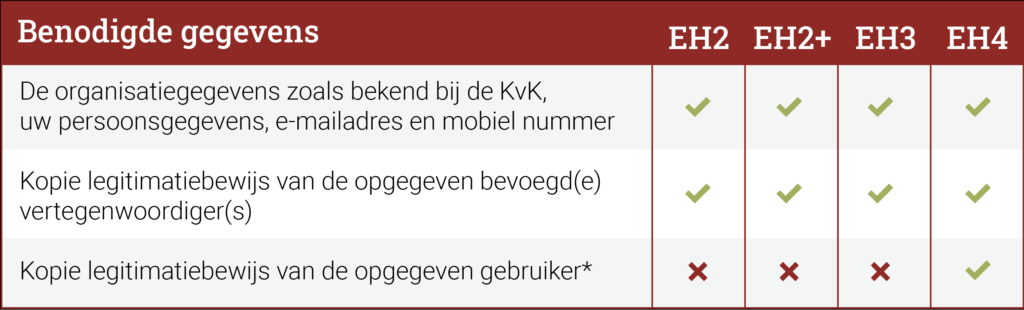step-by-step application guide
Step 1: What do you wish to use eHerkenning for?
You must have a eHerkenning authorization for each service provider. This proves that you are authorized to log in.
assurance level: The service provider you will be logging into determines the level you need.
The overview of service providers provides an up-to-date overview of what level of service the various services require.
Authorizations: An authorization gives you access to one particular service provider. You can choose specific permissions or an authorization for alle diensten.
Step 2: Who is going to use it?
Anyone may apply eHerkenning , even if the person does not appear as Owner, Director or authorized representative on the Chamber of Commerce extract. The only condition is that the authorized representative signs the application.
Check out here for more information on who is authorized to request eHerkenning . The authorized representative need not be the user of eHerkenning .
Please note: eHerkenning is person-specific.
The eRecognition application must be started with the
own e-mail address and own cell phone number of the user of eHerkenning.
Step 4: Start application
Using the data collected, you can start your application by selecting the desired level.
Note: The application must be started by the user.
Step 5: Verification of your application
Please make sure that during your application, all information is filled out correctly and all attachments are included.
In certain cases, you must be physically identified. This is done by our partner AMP Group. They will visit you to identify you.
Use your eHerkenning!
Immediately after we check your application, your eHerkenning will be issued and you can use it.