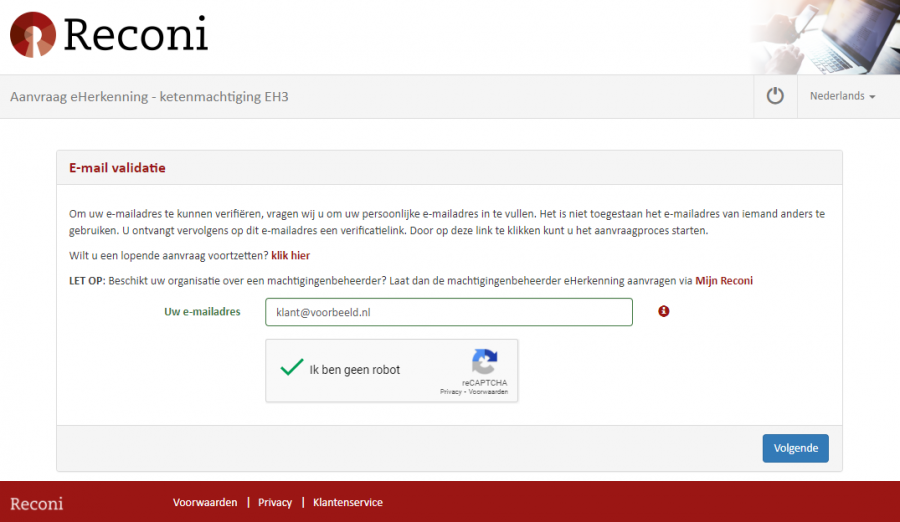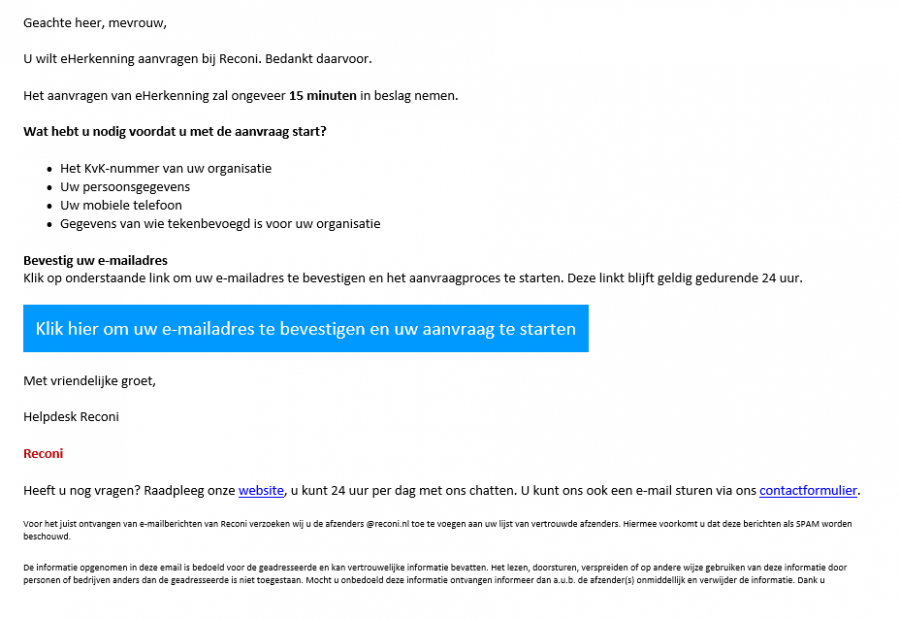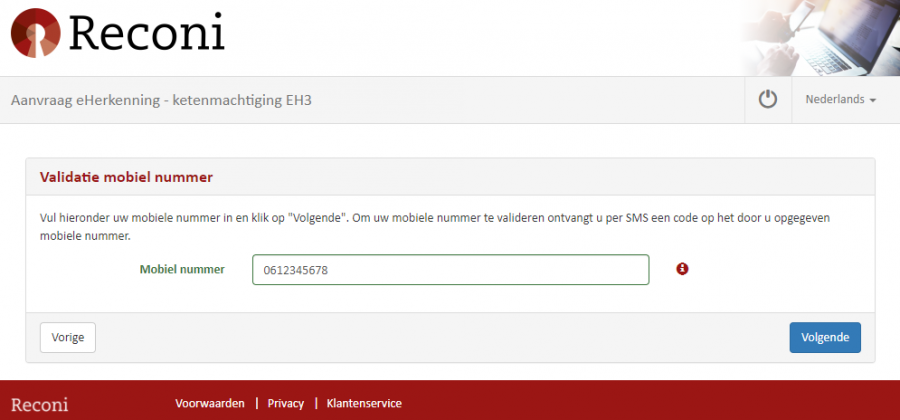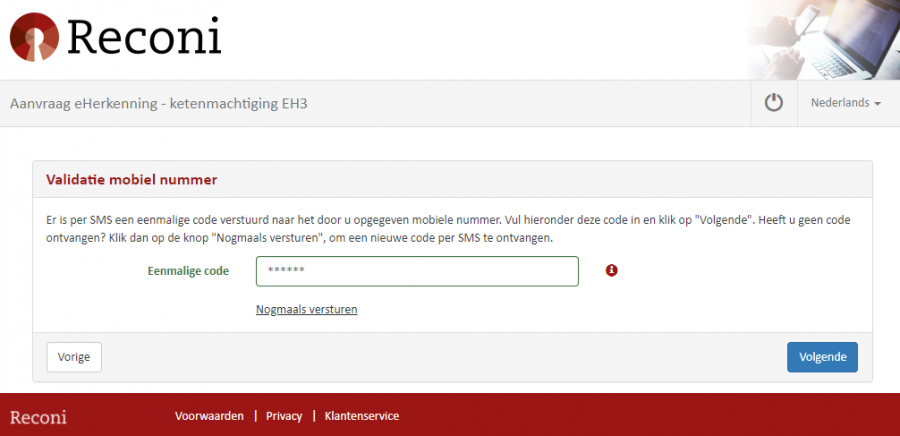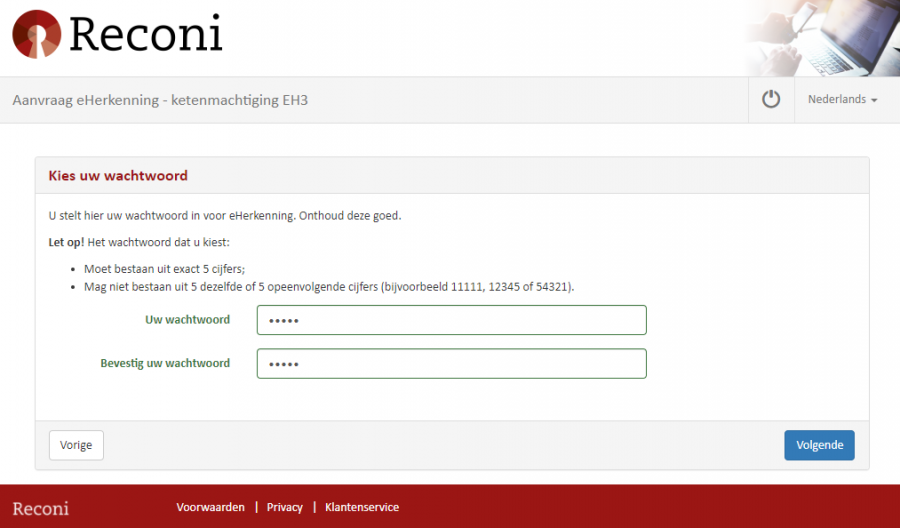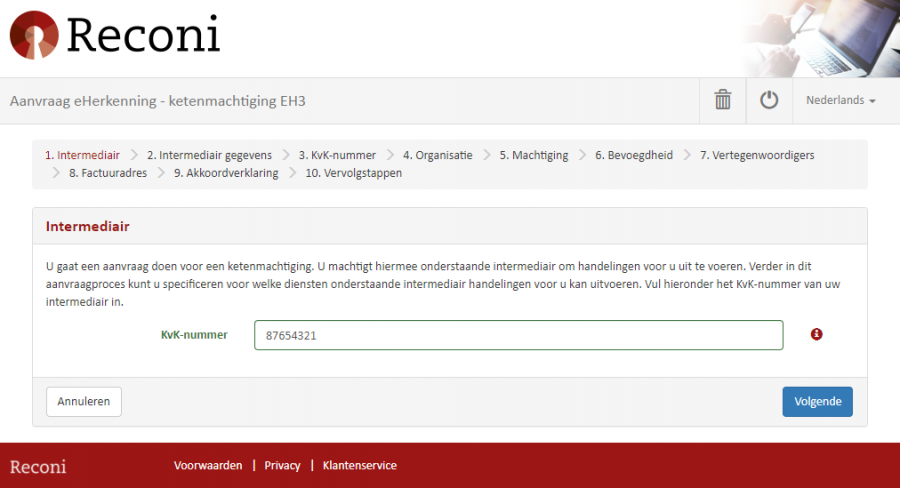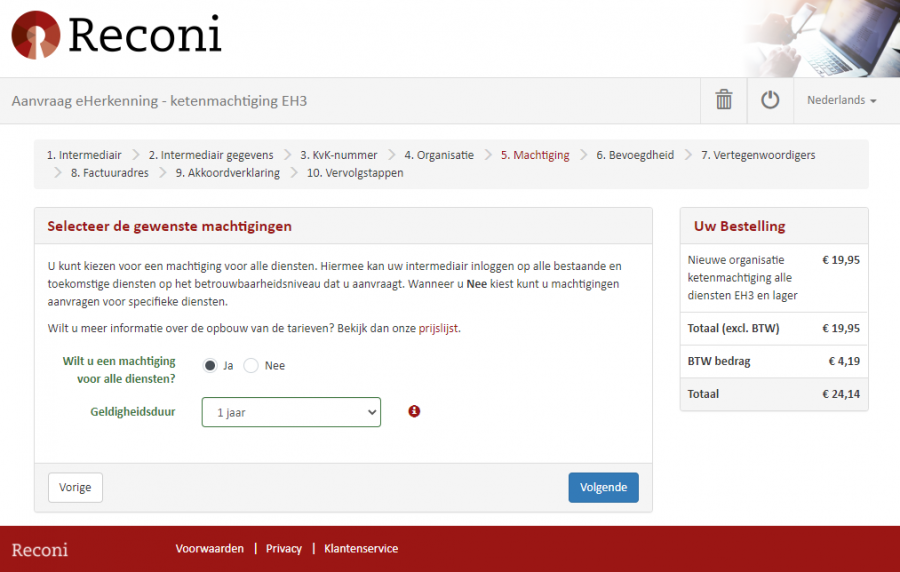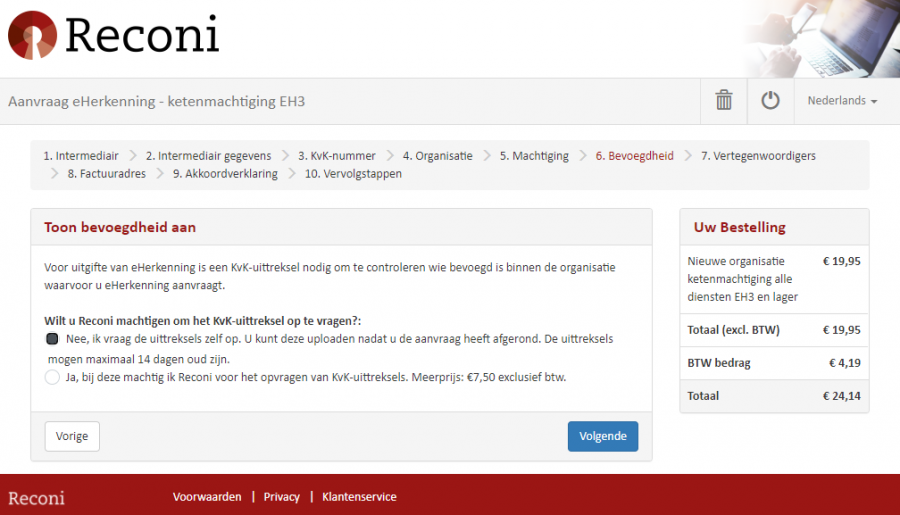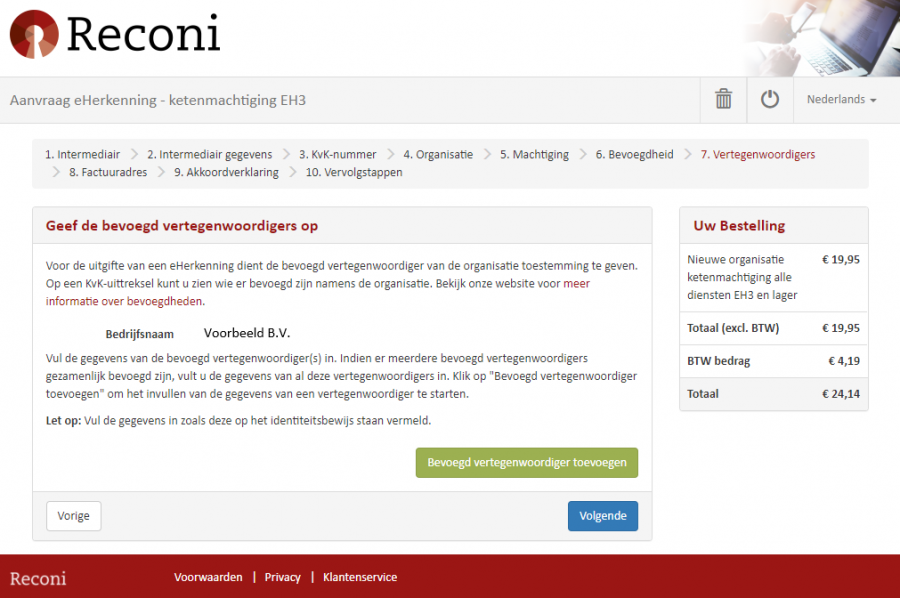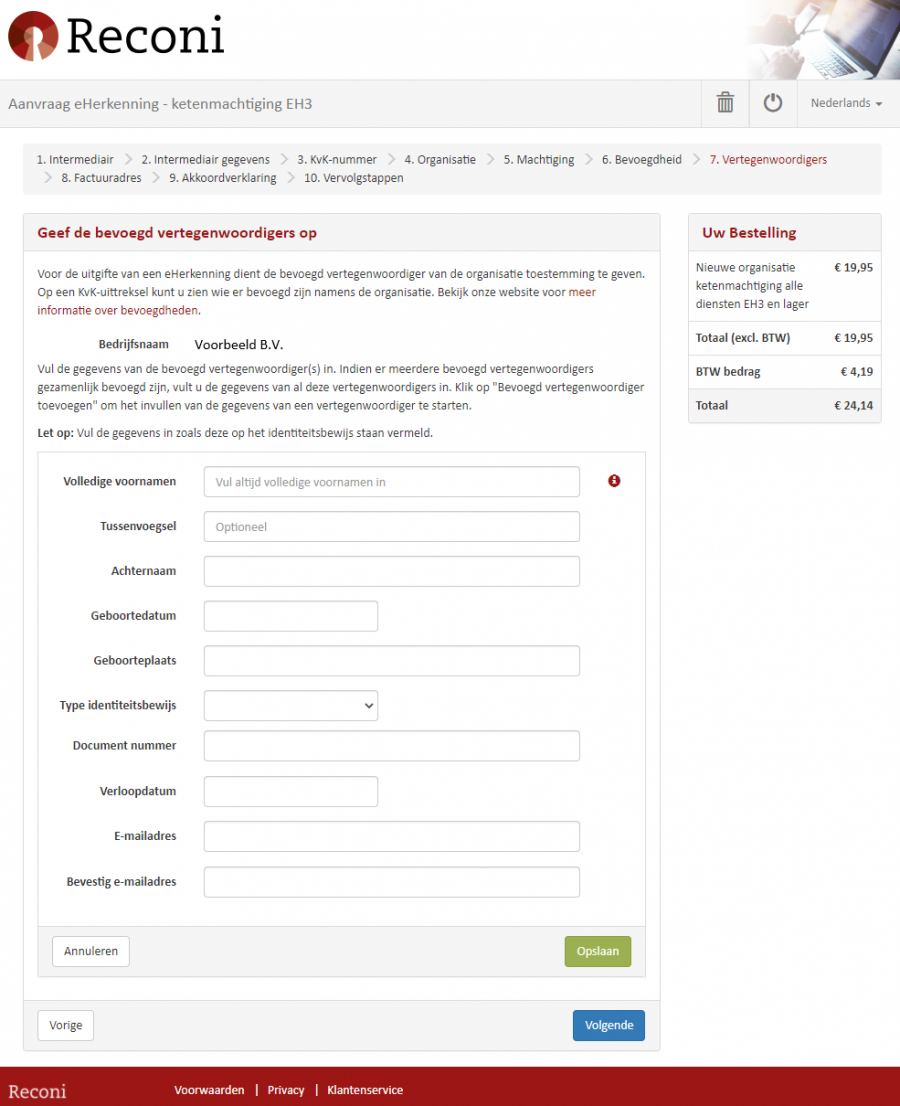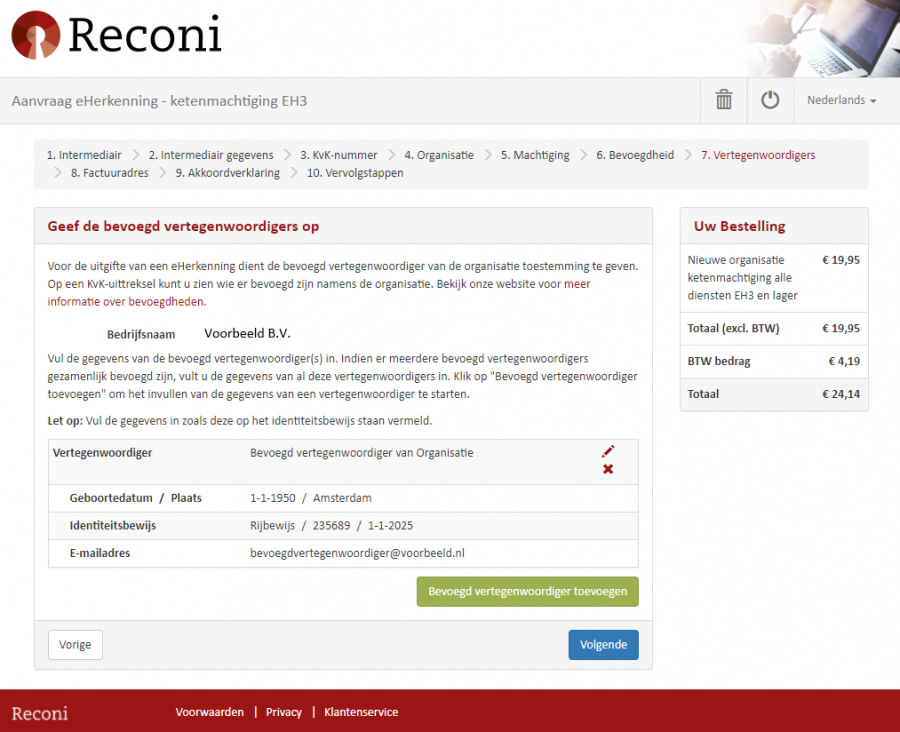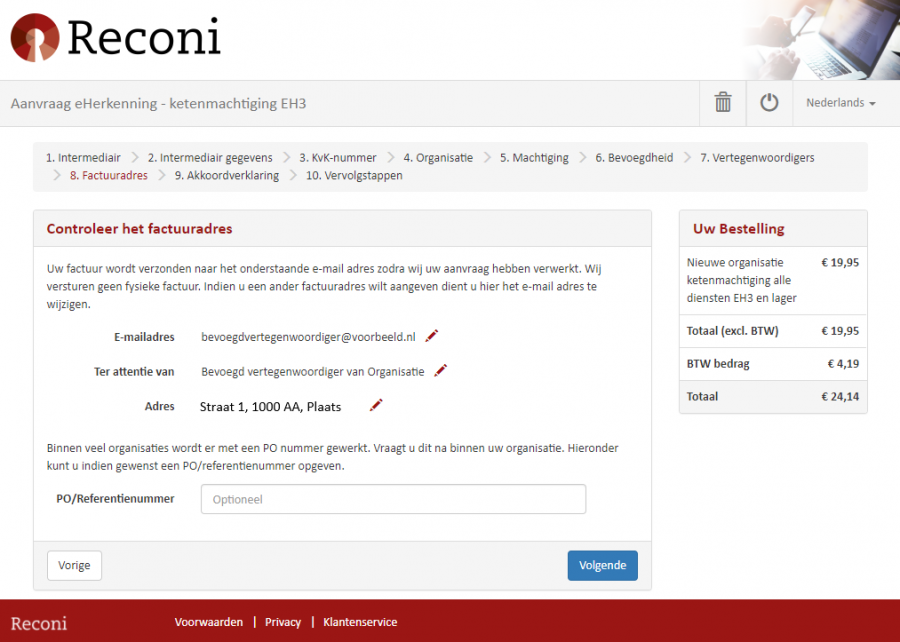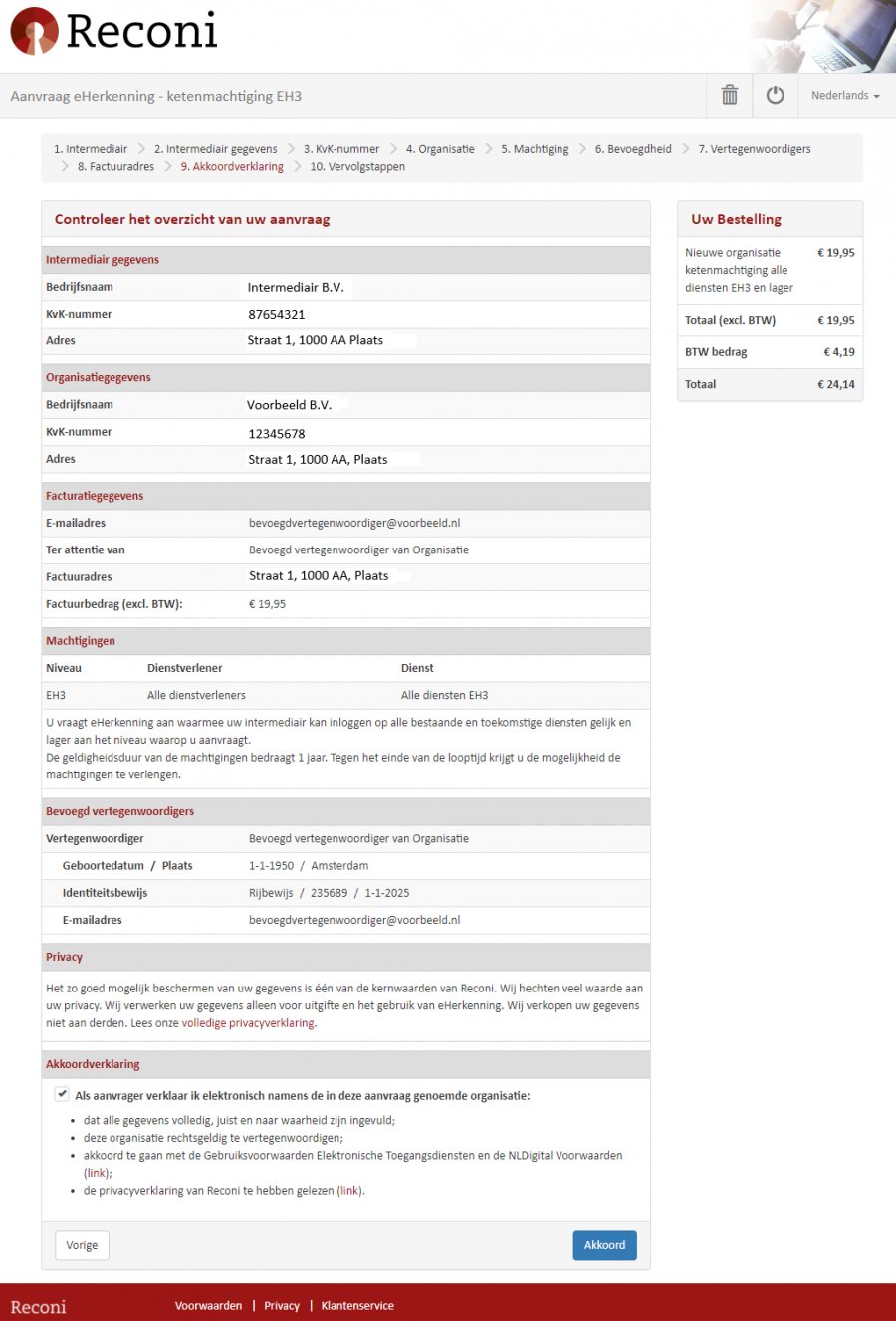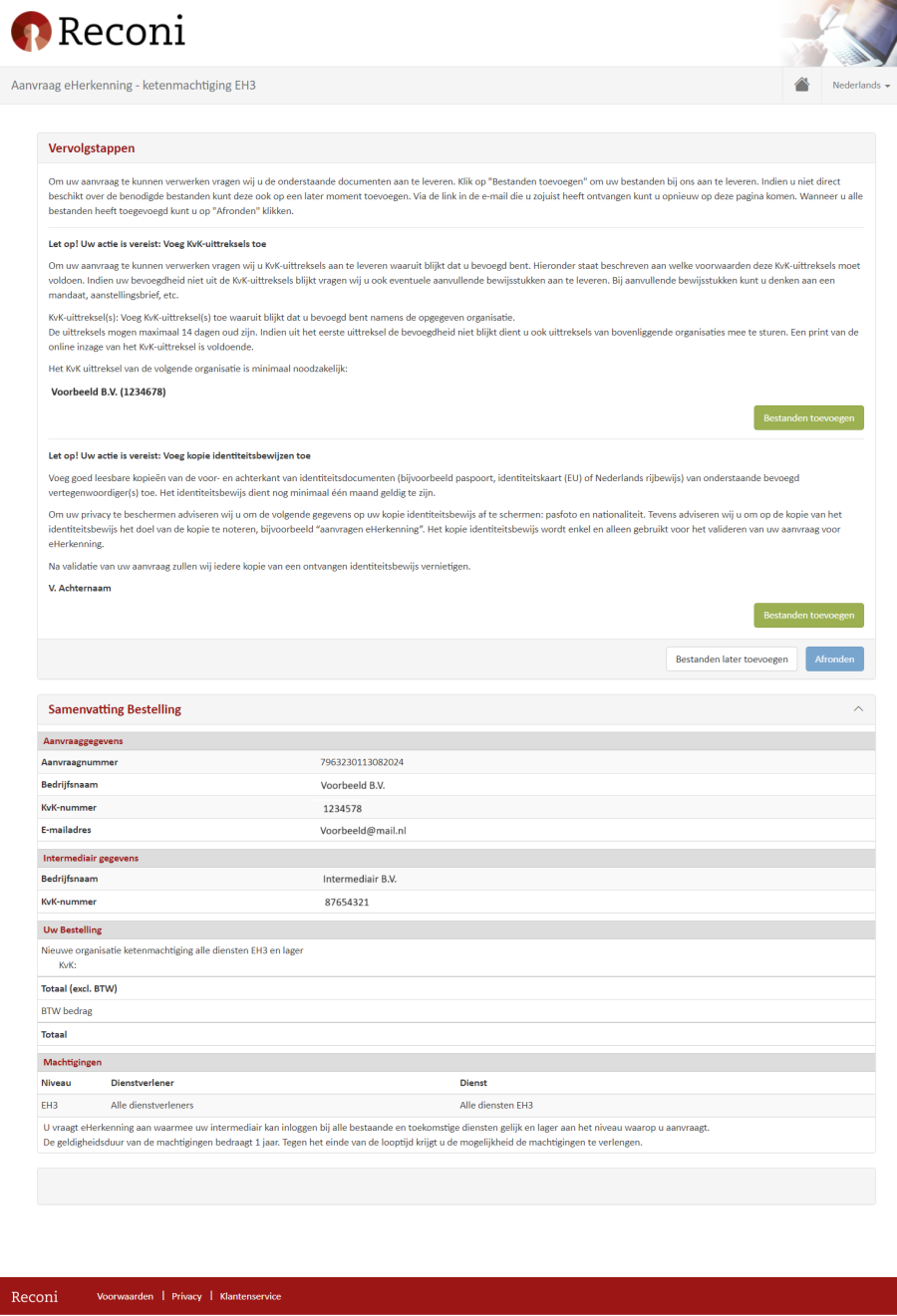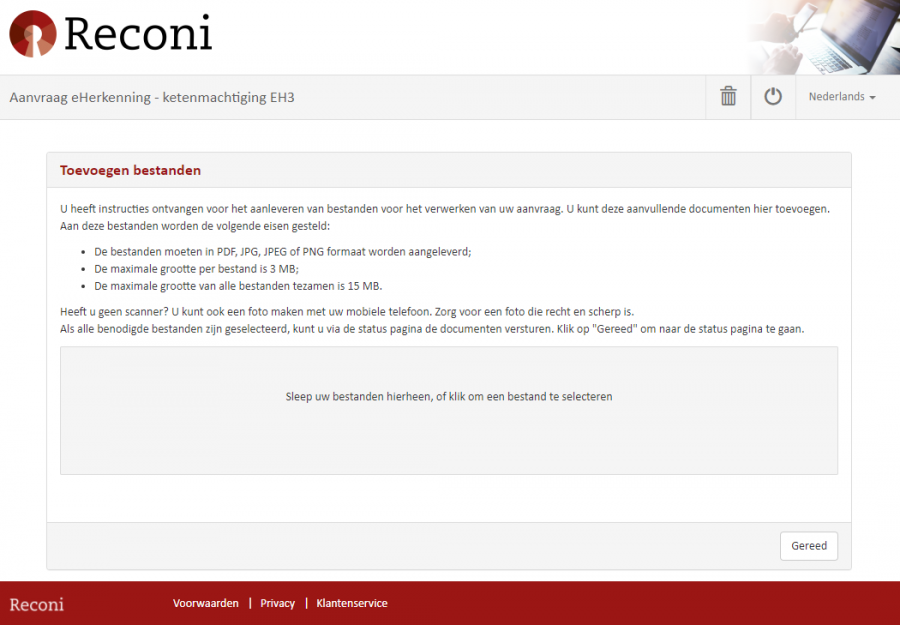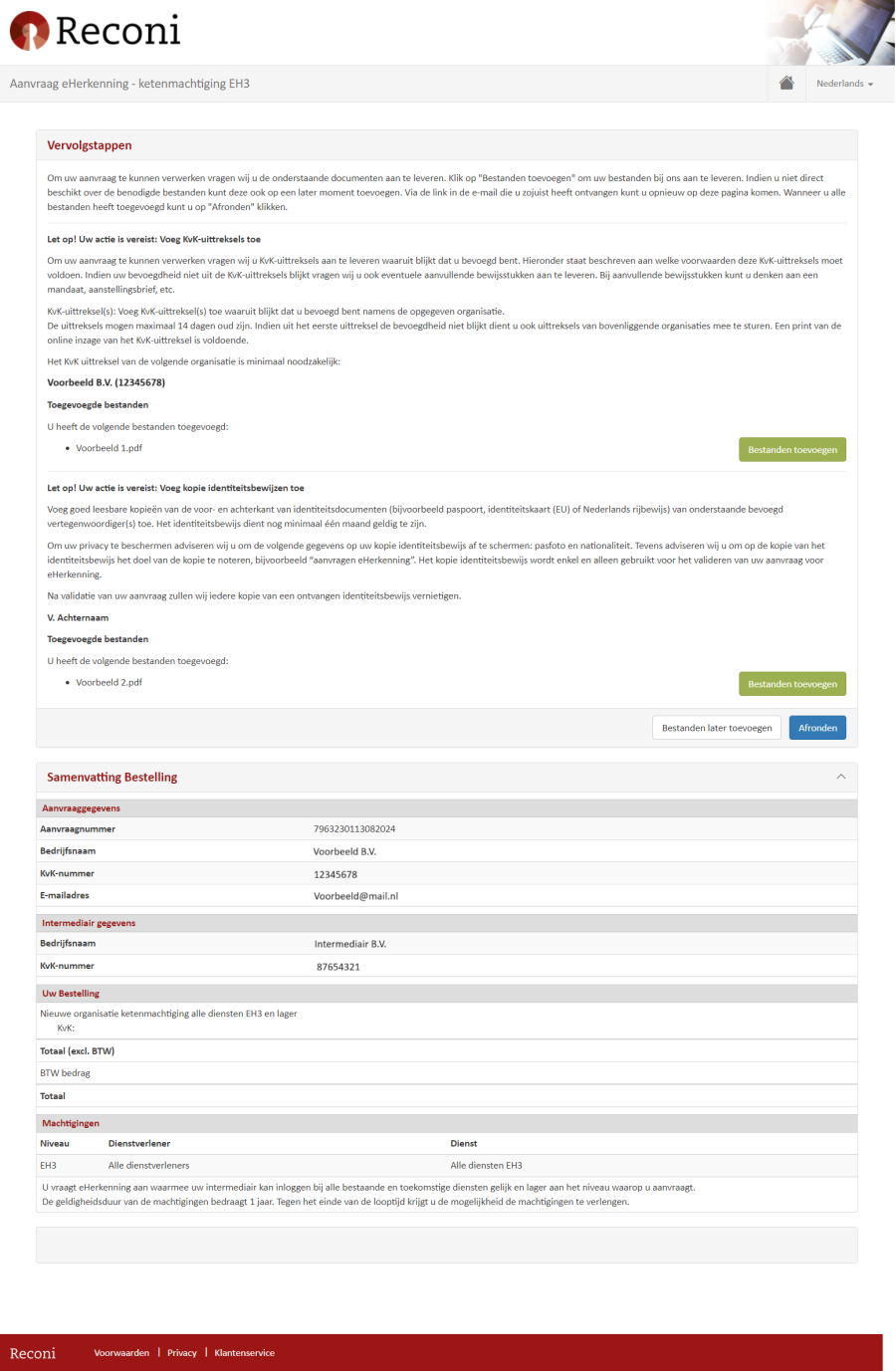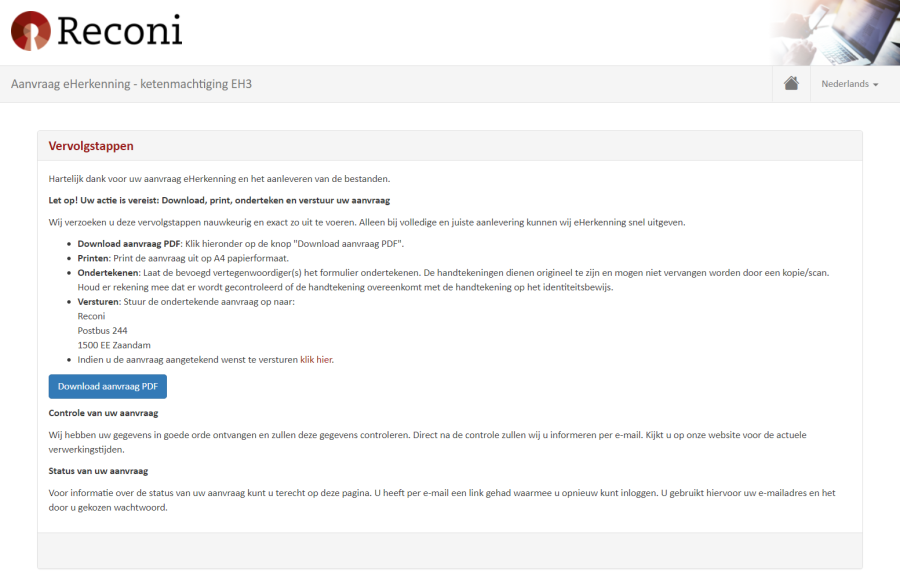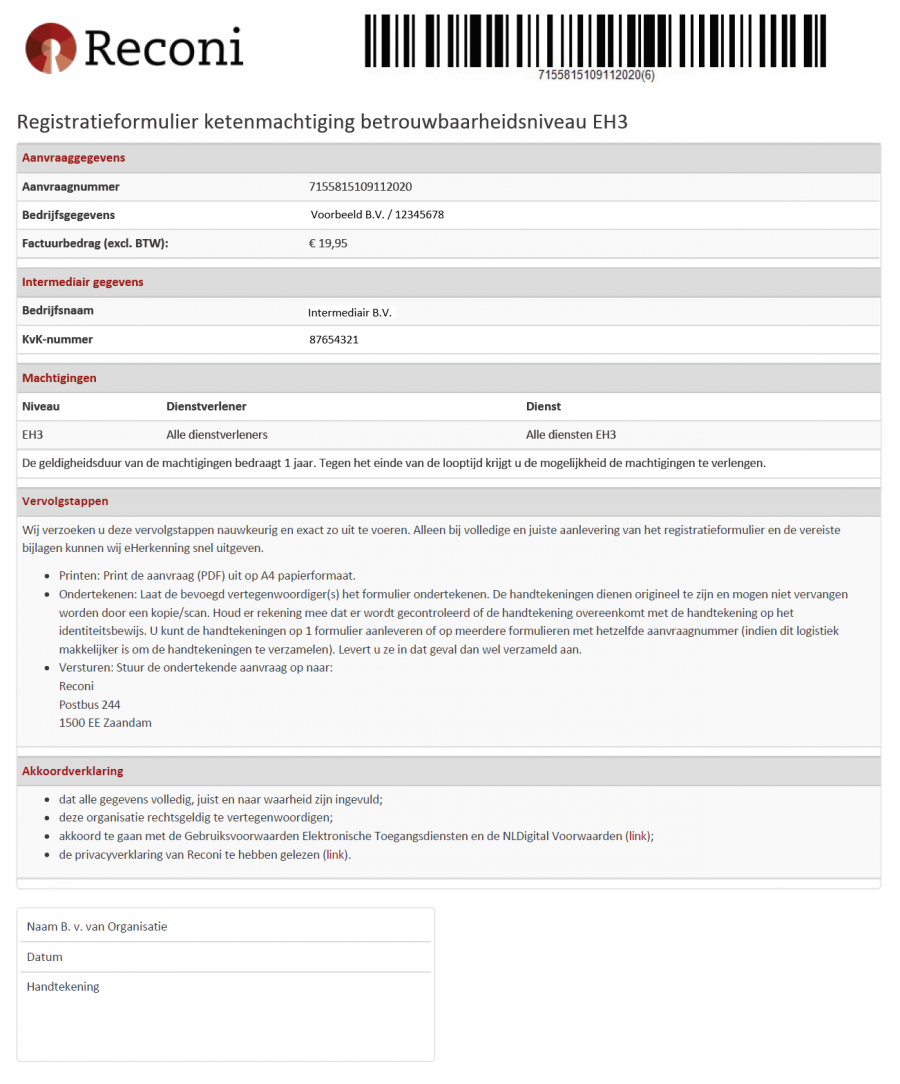What do you need before starting the application?
- The Chamber of Commerce number of your intermediary
- The Chamber of Commerce number of your own organization
- A Mobile phone
- The details and a copy of identification of the signatory of your organization