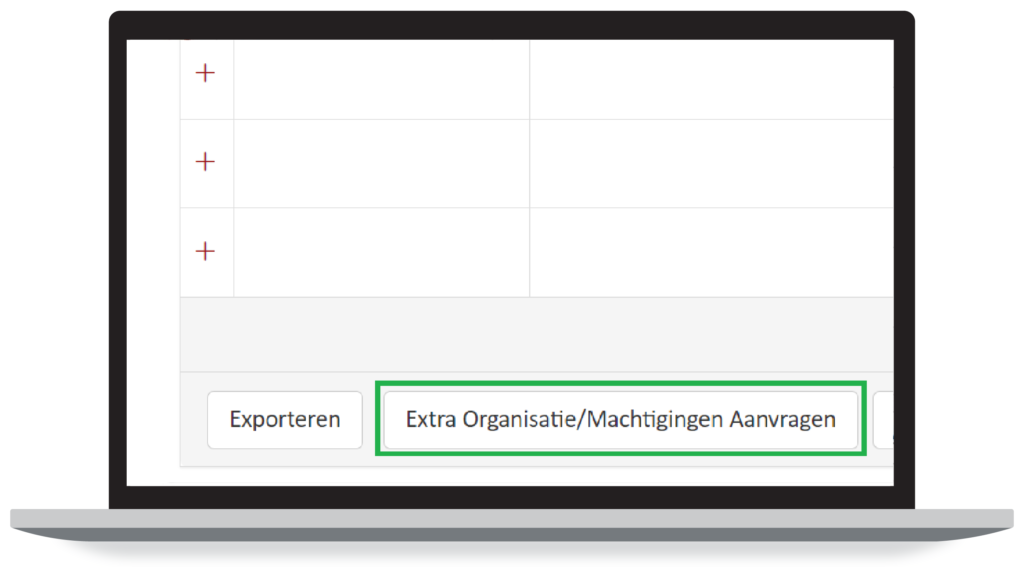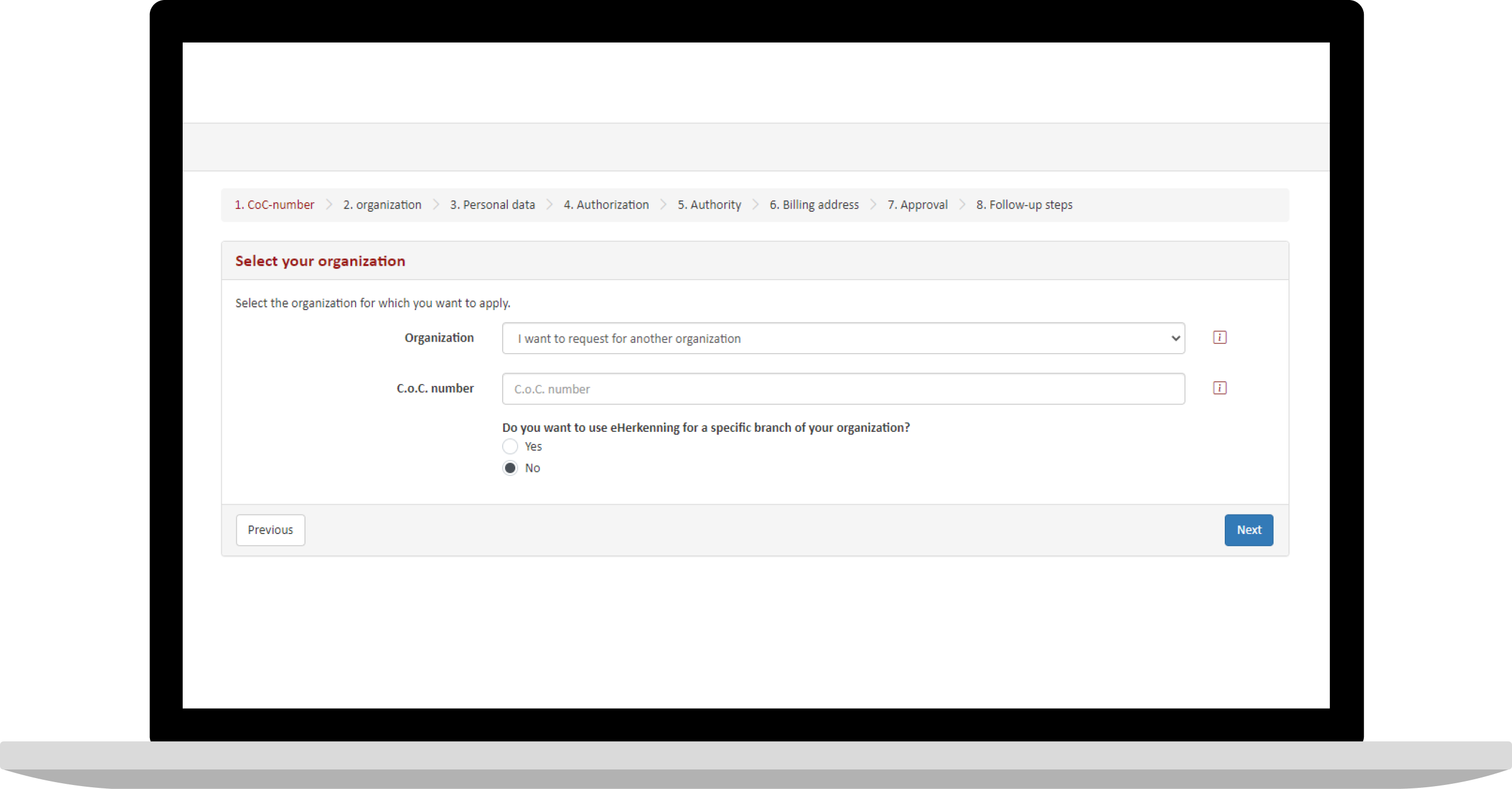Authorize
Adding additional organization to an existing eHerkenning ?
1. Log on to My Reconi.
2. Click on "My Account" and then "My Permissions".
3. Then click on "Request Additional Organization/Authorizations."
4. From the dropdown menu, choose the assurance level you want.
5. From the dropdown menu under "Organization," choose "I want to request for another organization."
6. Continue through the remaining steps.
Requesting additional (service) authorizations
1. Log on to My Reconi.
2. Click on "My Account" and then "My Permissions".
3. Then click on "Request Additional Organization/Authorizations."
4. From the dropdown menu, select the desired confidence level.
5. Select the desired organization.
6. Continue through the remaining steps.
New additional user
A eHerkenning is a personal login tool. Each user should have their own eHerkenning . Click here to request a new eHerkenning.
authorization manager
Did you know that if you appoint a authorization manager , this person can easily manage permissions for all users within your organization? For more information about appointing a authorization manager , please visit the page authorization manager.
Do you act as an intermediary view here the possibilities of a Chain authorization.