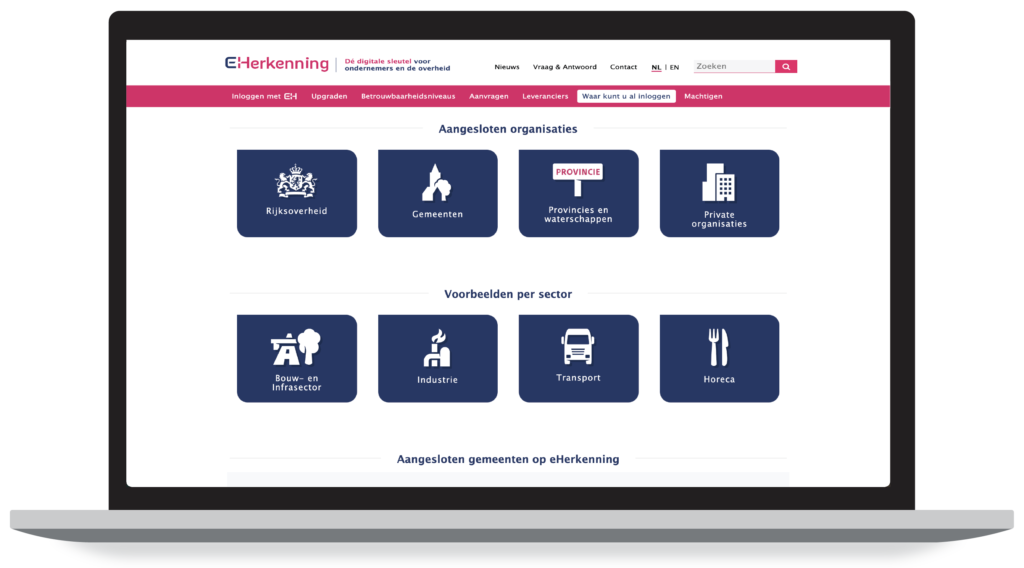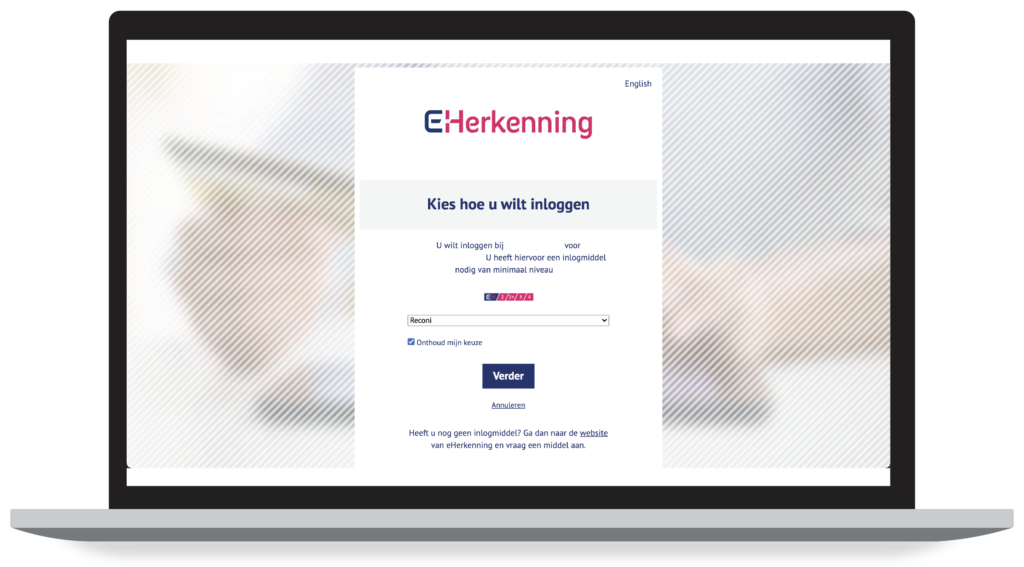step-by-step plan login
First time logging in...
You have just received a eHerkenning from Reconi via email. With the information in that email you can start logging in immediately. If you have requested EH3 then you have received your password via SMS. If you have not received SMS then you can login with the password you chose when you requested eHerkenning.
Step 1:
Please have the confirmation email and your password ready.
Forgot your password?
Click here to request a new password.
Step 2:
Go to the website of the (government) service provider where you want to log in. You can find the most common login pages via the overview of affiliated organizations (see Fig. 1).
For example, to apply for a digital VOG click on Rijksoverheid and then on Dienst Justis or to report your animals click on RVO.
Step 3:
On the service provider's website, go to the appropriate page where you can purchase the desired service.
Step 4:
Choose login with eHerkenning.
Step 5:
You will now be redirected to the eHerkenning login screen (see Fig. 2).
Now continue to follow the steps on your screen and use the information you received via email.
Notice: We recommend that you do not make a shortcut/favorite of the login page. This may cause an error message when logging in.
Step 6:
After the last step, you will be redirected to the digital environment of the respective service provider. This means you have successfully logged in with your eHerkenning.