As eHerkenning authorization manager you can easily issue new Chain authorizations or renew existing permissions through the My Reconi portal.
- Select "Chain authorizations".
- Then choose the "Chain authorization provide" option.
- Start the renewal via the renewal button behind the authorization or click [Chain authorization renew] at the bottom of the page.
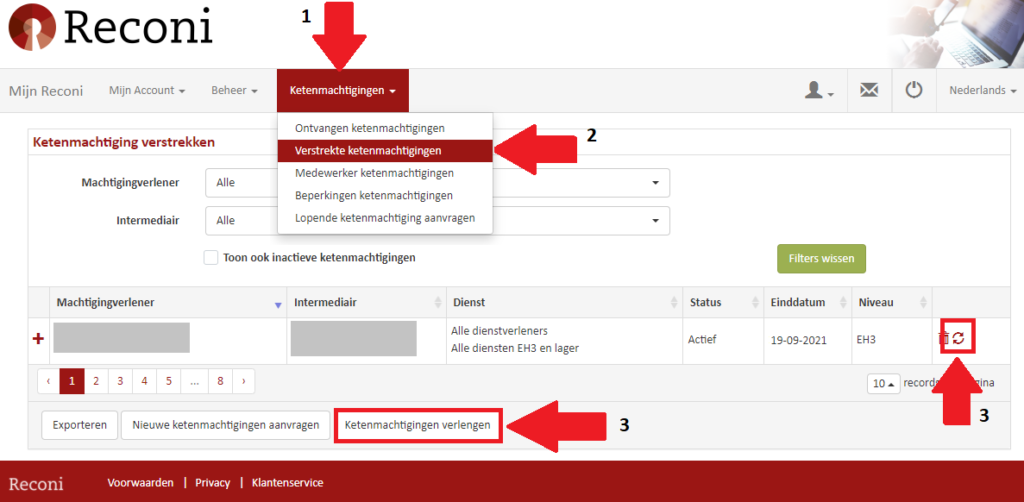
Are you not (yet) a authorization manager?
If you do not have Admin authorizations, a new application must be submitted for renewal.
To steps Chain authorization provide to intermediary (Form A)
