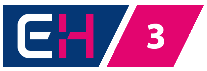Belastingdienst eHerkenning
What eHerkenning do I need for the Belastingdienst?
To log in with eHerkenning at the Belastingdienst , you can choose between a eHerkenning EH3 or the limited Belastingdienst EH3 login tool.
With Regular eHerkenning EH3 you can log on to all services, such as RVO, Customs and UWV. With Limited Belastingdienst EH3 login tool there is only limited access to certain services of the Belastingdienst.
Do you act as an intermediary?
Check out the options of a Chain authorization.

Regular eHerkenning EH3
Duration 1, 3 or 5 years
(free Management module)
RFO (including message box), Customs, UWV, Chamber of Commerce, municipalities, etc.
Login possible at alle diensten
Payment with iDEAL or invoice afterwards
EH can be used for alle diensten of the Belastingdienst*
Sales tax (VAT)
Payroll taxes
Corporate tax
Landlord Levy
Sales Tax for Fiscal Units
Bank account numbers entrepreneur
Manage contact information
Intermediary Service
Belastingdienst Data portal
Login with eIDAS (optional)
*You can request authorization for alle diensten or authorizations for specific services from the Belastingdienst.

Limited Belastingdienst EH3 login tool*
Duration 3 years
(compensation scheme)
RFO (including message box), Customs, UWV, Chamber of Commerce, municipalities, etc.
only Belastingdienst
Payment with iDEAL
EH can only be used for:
Sales tax (VAT)
Payroll taxes
Corporate tax
Landlord Levy
Sales Tax for Fiscal Units
Bank account numbers entrepreneur
Manage contact information
Dividend tax
Intermediary Service
Belastingdienst Data portal
Logging in with eIDAS
*It is not possible to subsequently convert a limited Belastingdienst EH3 login tool to a regular eHerkenning EH3 login tool.
To obtain a regular EH3 login tool , a new application must be made with a different e-mail address
or the limited belastingdienst EH3 login tool must be terminated.
Compensation scheme cost Belastingdienst EH3 login tool
If you only file returns through My Belastingdienst Business, you can purchase the Belastingdienst EH3 login tool for this purpose.
Notice: This special login tool is limited and with it you can only file tax returns and not, for example, log in to the RVO message box, customs, UWV, Chamber of Commerce, municipalities, etc. Also, you will not get access to Management module as authorization manager.
If you want to be prepared for the future and be able to log in at multiple service providers, we recommend the regular EH3 eHerkenning login tool .
For the Belastingdienst EH3 login tool , the government offers a compensation of €24.20 including VAT per year. This is because the belastingdienst believes that for those organizations that are struggling financially, it should in principle be possible to log in to file returns free of charge. Because of the possibility to log in via DigiD, sole traders are not eligible for the compensation scheme for costs eHerkenning. Authorization to an intermediary is also not reimbursed. The compensation is paid to the entrepreneur himself and only applies to the special Belastingdienst EH3 login tool. After receiving your Belastingdienst EH3 login tool you can apply for the compensation online via the site of the Rijksdienst voor Ondernemend Nederland, rvo.nl.
Click here for more information on applying for compensation.
More information about logging in with eHerkenning at the Belastingdienst can be found at: belastingdienst.nl/eherkenning
Discover the benefits of a regular eHerkenning EH3
With eHerkenning level 3 (EH3), you can log in to My Belastingdienst Business. In phases, My Belastingdienst Business is replacing the old portal for entrepreneurs. eHerkenning It is best to apply for EH3 as soon as possible to be prepared in time. Don't wait to apply if you need eHerkenning to file payroll and/or corporate tax returns!
> eHerkenning is necessary for organizations that file their own returns through the website of the Belastingdienst. They can only do so through My Belastingdienst Business.
> Employers who outsource their payroll and/or corporate tax returns do not need their own eHerkenning .
An application must be accurate and complete and include the appropriate documents and original (penciled) signatures. For example, your organization must be registered with the Chamber of Commerce in order to purchase eHerkenning . When processing EH3 applications, eHerkenning providers are required to do a variety of checks on this data, such as determining authority. The processing time of your application depends, among other things, on what is recorded in the Trade Register about your organization.
eHerkenning Request EH3 for payroll tax return and/or corporate income tax return
If you are self-employed or have a sole proprietorship,
Then you can log in to My Belastingdienst Business with eHerkenning . But you can also log in using DigiD. Because of the possibility of logging in using DigiD, sole proprietors are not eligible for the compensation scheme costs eHerkenning.
Fiscal unit
> A fiscal entity for sales tax purposes
As of April 1, 2021, you can use eHerkenning EH3 to log in to My Belastingdienst Business.
> A fiscal entity for corporate tax purposes
You will log in with eHerkenning EH3. You can request eHerkenning for the RSIN of the parent company of the corporate income tax unit.
Please click here for the step-by-step plan for logging in with a fiscal unit at My Belastingdienst Business.
CAUTION:
It is not currently possible to log in with a Chain authorization on behalf of a fiscal entity.
More information on the use of eHerkenning in specific situations can be found on the website of the Belastingdienst.
Notice: request eHerkenning without branch number.
The Belastingdienst does not support establishment numbers.
As a result, users restricted by establishment number cannot access the portal.